I found Edu-Track online and thought it looked like really great software. Then I saw the purchase price... $59.00. Ouch! I know Homeschool Tracker offers a free download, but with my dial-up connection it will take several hours. I believe they will send me a CD for $8.95. So, I'm just throwing this question out there to see if there are any reviews on either of these or any others that you recommend.
I downloaded Homeschool Tracker and I love it! I bought the plus upgrade this year. It's cost effective, easy to use, although I don't use everything ... I haven't' figured it all out yet. My favorite part is the support. They have a yahoo group and the programmer and his wife reply to questions or problems within hours of posting ... they are wonderful ... I've never seen such wonderful customer support anywhere. They also listen to our wants in a program and our problems and they fix and upgrade in ways that they can that works for us. They offer free upgrades within the version number ... we are expecting a new upgrade in plus on September 15 ... it will be free and it sounds awesome!
Plus is quite different from the basic version ... the weekly planner is wonderful... and it's only a plus feature.
Plus is quite different from the basic version ... the weekly planner is wonderful... and it's only a plus feature.
For those who have dial-up, myself included, I have two words when it comes to large downloads: download manager.
As far as Homeschool Tracker goes, I give it a big ol' . I'm still using the free version, & am very happy with it.
. I'm still using the free version, & am very happy with it.
As far as Homeschool Tracker goes, I give it a big ol'
I have personally tried and bought several programs out there and I personally like Homeschool Tracker. The free version is great but I bought the plus version more our of curiosity and I love it! I am hooked and planned a whole year in a matter of hours and can reschedule very very easily!
We have Edu-Track. They are still working out the bugs, and you have to stay on top of the updates and pay for certain services. It didn't offer some of the features that I thought it would and should. It was a waste of money for us, and it is a very expensive dust collector! 
I have tried using MLR too, and I can say for a fact, Homeschool Tracker beats it hands down!
Now, I know this is my own opinion, but even the free version was better than MLR, but the Plus version is by far worth the price...and MUCH better than the free version.
As a matter of fact, since I will soon be out of the homeschooling business (unless some grandchildren start showing up at my door wanting homeschooled ) I am thinking of adapting this program for other uses.
) I am thinking of adapting this program for other uses.
Now, I know this is my own opinion, but even the free version was better than MLR, but the Plus version is by far worth the price...and MUCH better than the free version.
As a matter of fact, since I will soon be out of the homeschooling business (unless some grandchildren start showing up at my door wanting homeschooled
Has anyone tried just using MS office? I did download HS Tracker, the free version & I did like what I saw. I think it's a great program, but it's nothing more than a database with a nice looking front. For those of us with an office background, how beneficial is it? Just wondering. I've been logging everything in excel, just bc excel is my preference. Somewhat of a bad habit.  I have thought of working access into my excel spreadsheets to be able to query them for reports.
I have thought of working access into my excel spreadsheets to be able to query them for reports.
QUOTE (mtbriere @ Apr 29 2005, 10:49 AM)
I think it's a great program, but it's nothing more than a database with a nice looking front.
I agree that Tracker is a database program and that you could accomplish some of the same things in Office ... my knowledge of office is ok... but not extensive. My thought on it is...why should I reinvent the wheel when someone else has done such a fantastic job at doing so already.
I love tracker...it has totally changed how I organize my school records and my lesson plans (previously I had used excel loosely...along with pen and paper)... my knowledge of Office would never allow me to build lesson plans and manipulate them as I do, to reschedule assignments forward or back... a single activity or the whole week. I also couldn't produce a transcript with the click of a few buttons. I think it's well worth it's price tag... which honestly is less than taking my family out for dinner. Good luck with your choice...
Tracker does have a 30 Day money back guarantee... if you tried it and found it not to live up to it's reputation... you wouldn't be out anything.
Thanks for your input Barbara-Sue. I had the same thoughts of not "reinventing the wheel". But I am such a cheapskate. I have the free version and I STILL built my lesson plans and weighted gradebook in Excel.
Maybe I just do things the hard way.
Maybe I just do things the hard way.
QUOTE (mtbriere @ Apr 29 2005, 02:04 PM)
But I am such a cheapskate. I have the free version and I STILL built my lesson plans and weighted gradebook in Excel.
I don't think it's doing things the hard way ... it's time for me... but if you have a system you like, why change. It's more of what works best for one, hinders another ... thank goodness we all have so many options to choose from.
Does HS Tracker Plus come to you on disk or do you download it after they have received your money?
You do get a CD when you purchase. You can download it immediately... but the CD still comes in the mail... updates are ALL done through downloads. The CD they send isn't the most current version either... you have to download an update immediately to bring it up to par ... BUT the major framework is on the CD ...which is where your long downloads come into play.
They make constant upgrades...one major one a year and minor ones to improve glitches that people find or things they want to make minor changes to, which I assume is why the CD isn't current to the most recent version ... cd's do cost money to make no sense wasting them. Excellent customer service.
They make constant upgrades...one major one a year and minor ones to improve glitches that people find or things they want to make minor changes to, which I assume is why the CD isn't current to the most recent version ... cd's do cost money to make no sense wasting them. Excellent customer service.
I have the Plus version of Homeschool Tracker and love it- but I feel guilty for letting myself get behind, and I haven't used it lately. It is time consuming, and you have to set a scheduled maintenance time to keep it up to date, then it's not a big deal.
Anyway, these tools should be useful helps, they shouldn't control us.
Anyway, these tools should be useful helps, they shouldn't control us.
I thrive using Tracker...but I am organized by nature and actually I NEED order to function without stressing out. I use it as we go... but I also have the computer at my desk where I work. If I didn't have that convenience I would print the assignment sheets and add grades etc to that and input them at night. It's just finding a balance in how to make it work for you. I do agree we can't be slaves to it ... but for me it brings order and sanity to my day. I would be stressed without a written plan, be it on paper or on the computer.
I spent a ton of time erasing plans in my plan book when things changed because I needed it to be written down.
I spent a ton of time erasing plans in my plan book when things changed because I needed it to be written down.
What program are you using? I use Homeschool Tracker to keep my records and the program is great. The basic version is free and the support is great.
I tried to use hs tracker but my schedule doesn't seem to fit any program that is out there so far.
I can't plan what my kids are going to do because I can't plan on them missing x amount of problems. If they do, they have to correct and do the lesson over again. I just haven't seen how I can incorporate this into a lesson plan.
I can't plan what my kids are going to do because I can't plan on them missing x amount of problems. If they do, they have to correct and do the lesson over again. I just haven't seen how I can incorporate this into a lesson plan.
Blaise, Homeschool Tracker could accommodate this in several ways.
One... you could submit lessons to the assignment grid on a daily basis. Meaning you would have them already inputted into your lesson planner ... only available in the Plus version ... and rather than submit lots of plans you could do it daily... I think this would be time consuming...but it might work for you.
The other thing that HST does is it has a reschedule feature. So you could submit several weeks of lesson plans...or even just one week and should you need to reschedule ... the reschedule feature can move all of the assignments or just one kind of assignment.
Some people also use Tracker to show what they did ... they don't plan lessons ahead, they input the data after the fact.
It's very flexible. I would be lost without it!
One... you could submit lessons to the assignment grid on a daily basis. Meaning you would have them already inputted into your lesson planner ... only available in the Plus version ... and rather than submit lots of plans you could do it daily... I think this would be time consuming...but it might work for you.
The other thing that HST does is it has a reschedule feature. So you could submit several weeks of lesson plans...or even just one week and should you need to reschedule ... the reschedule feature can move all of the assignments or just one kind of assignment.
Some people also use Tracker to show what they did ... they don't plan lessons ahead, they input the data after the fact.
It's very flexible. I would be lost without it!
QUOTE
Some people also use Tracker to show what they did ... they don't plan lessons ahead, they input the data after the fact.
Now why didn't I think of that?
If it were me... I will still do the data entry work ahead of time ... just submitting it as you use it ... inputting data is the most time consuming ... when you use it, before or after you do an assignment, doesn't really matter.
The best part is with the lesson planner you can save your lesson plans for younger children coming up behind.
I usually put everything in after it is completed. I was going to try and plan ahead this year but so far that hasn't worked 

I've been using the Tracker Lesson Plan feature this year, and I really like it. I won't have to do it all over again for the younger kids, if we are using the same books.
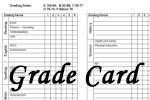
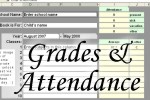
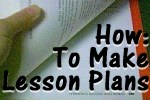
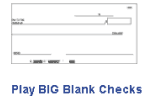
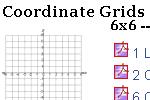
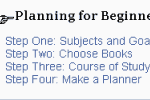
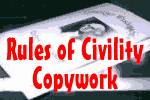
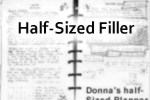
Comments
Commenting is closed for this article.